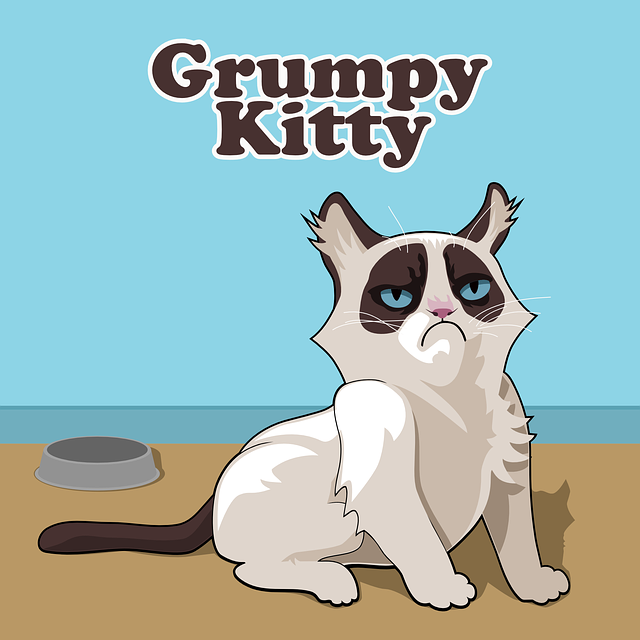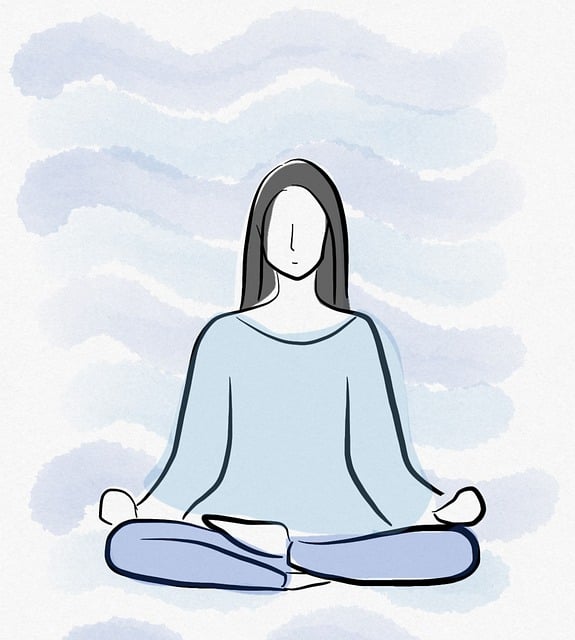Qt绘制文字轮廓
原创
2022-11-25
5240
8
首先看一下使用Qt绘制文字轮廓效果:
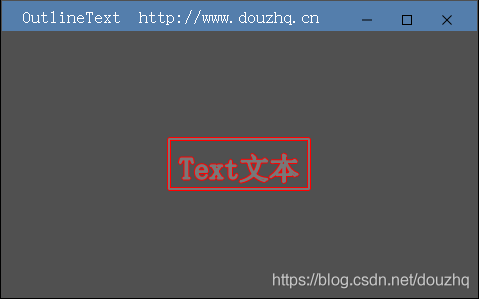
这里使用 QPainter 中的 strokePath 函数实现文字轮廓的绘制。
void QPainter::strokePath(const QPainterPath &path, const QPen &pen)
函数 strokePath 表示使用pen绘制一个路径的轮廓。
Draws the outline (strokes) the path path with the pen specified by pen
函数 strokePath 表示使用pen绘制一个路径的轮廓。
Draws the outline (strokes) the path path with the pen specified by pen
因此它不仅仅可以绘制文字的轮廓,也可以绘制其他图形元素的轮廓。
上图中的矩形框也同样添加了轮廓线。
绘制部分完整代码如下:
// 设置抗锯齿
painter->setRenderHint(QPainter::Antialiasing);
// 设置字体
QFont font = painter->font();
font.setPixelSize(30);
painter->setFont(font);
// 确定位置
QFontMetrics metrics = painter->fontMetrics();
int width = metrics.width(m_sText);
int height = metrics.height();
int xPt = (this->rect().width() - width) / 2;
int yPt = (this->rect().height() - height) / 2 + height;
// 设置绘制路径
QPainterPath path;
path.addText(xPt, yPt, font, m_sText);
path.addRect(QRect(xPt, yPt - height, width, height).adjusted(-10, -10, 10, 10));
// 添加轮廓
QPen pen;
pen.setWidth(4);
pen.setColor(QColor(255, 0, 0));
painter->strokePath(path, pen);
// 绘制
pen.setWidth(2);
pen.setColor(QColor(120, 120, 120));
painter->setPen(pen);
painter->drawPath(path);不会飞的纸飞机
扫一扫二维码,了解我的更多动态。

不会飞的纸飞机
不积跬步,无以至千里;
不积小流,无以成江海。
职业:
C++/Qt软件工程师
居住地:
北京市
联系方式:
qq514200399
关注我

微信公众号
打赏
您的支持就是我最大的动力

微信扫一扫
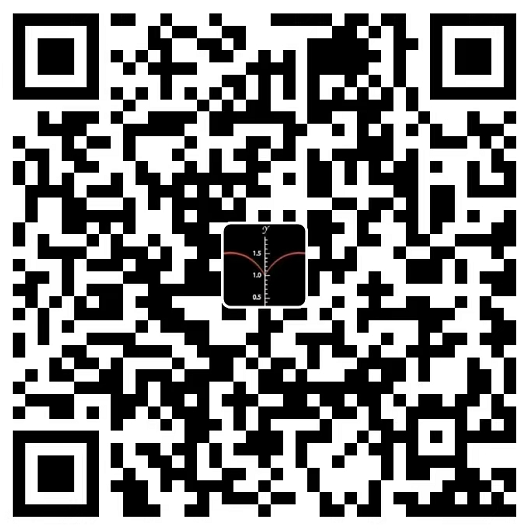
支付宝扫一扫