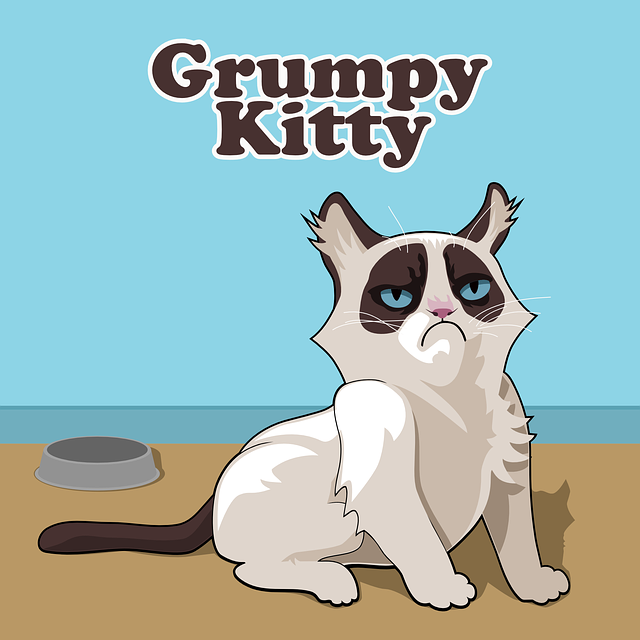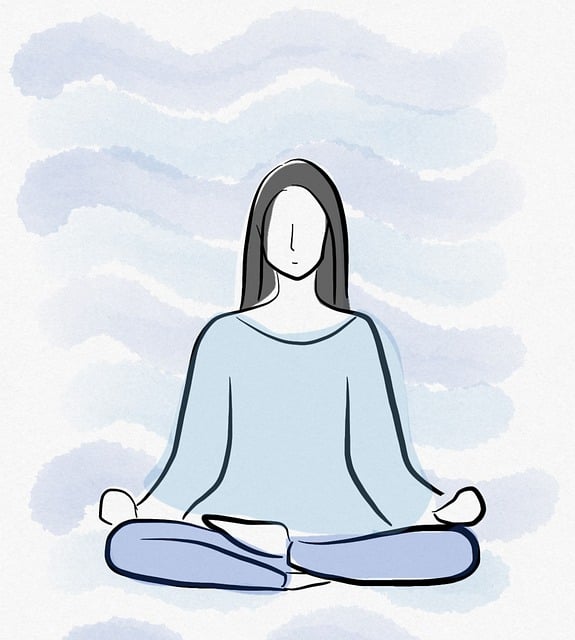Qt 实现上下滚动字幕
原创
2022-11-28
4816
24
使用Qt显示滚动的文字效果,效果如下图所示:

使用两个属性动画,滚动显示文字。
完整代码如下
头文件中的内容:
#ifndef SCROLL_TEXT_H
#define SCROLL_TEXT_H
#include "UIBase/UIBaseWindow.h"
#include <QWidget>
#include <QLabel>
#include <QPropertyAnimation>
class ScrollText : public QWidget
{
Q_OBJECT
public:
ScrollText(QWidget *parent = nullptr);
~ScrollText();
// 设置文字内容
void setCurrentText(QString text);
private:
QLabel *m_TopLabel = nullptr;
QLabel *m_CurrentLabel = nullptr;
QPropertyAnimation *m_TopPropertyAnimation = nullptr;
QPropertyAnimation *m_CurrentPropertyAnimation = nullptr;
protected:
void resizeEvent(QResizeEvent *event) override;
};
#endif源文件中的内容:
#include "ScrollText.h"
#include
ScrollText::ScrollText(QWidget *parent)
:QWidget(parent)
{
m_TopLabel = new QLabel(this);
m_CurrentLabel = new QLabel(this);
m_TopLabel->hide();
m_CurrentLabel->hide();
m_TopPropertyAnimation = new QPropertyAnimation(this);
m_TopPropertyAnimation->setTargetObject(m_TopLabel);
m_TopPropertyAnimation->setPropertyName("geometry");
m_TopPropertyAnimation->setDuration(700);
m_CurrentPropertyAnimation = new QPropertyAnimation(this);
m_CurrentPropertyAnimation->setTargetObject(m_CurrentLabel);
m_CurrentPropertyAnimation->setPropertyName("geometry");
m_CurrentPropertyAnimation->setDuration(700);
}
ScrollText::~ScrollText()
{
}
void ScrollText::setCurrentText(QString text)
{
if (m_CurrentLabel->text().isEmpty())
{
m_CurrentLabel->setGeometry(0, 0, this->width(), this->height());
m_TopLabel->setText(text);
m_CurrentLabel->setText(text);
if (m_CurrentLabel->isHidden())
m_CurrentLabel->show();
}
else
{
QString string = m_CurrentLabel->text();
m_TopLabel->setText(string);
m_CurrentLabel->setText(text);
if (m_CurrentLabel->isHidden())
m_CurrentLabel->show();
if (m_TopLabel->isHidden())
m_TopLabel->show();
m_TopPropertyAnimation->stop();
m_CurrentPropertyAnimation->stop();
m_TopPropertyAnimation->start();
m_CurrentPropertyAnimation->start();
}
}
void ScrollText::resizeEvent(QResizeEvent *event)
{
int width = event->size().width();
int height = event->size().height();
m_TopPropertyAnimation->setStartValue(QRect(0, 0, width, height));
m_TopPropertyAnimation->setEndValue(QRect(0, -height, width, height));
m_CurrentPropertyAnimation->setStartValue(QRect(0, height * 2, width, height));
m_CurrentPropertyAnimation->setEndValue(QRect(0, 0, width, height));
return QWidget::resizeEvent(event);
} 不会飞的纸飞机
扫一扫二维码,了解我的更多动态。

不会飞的纸飞机
不积跬步,无以至千里;
不积小流,无以成江海。
职业:
C++/Qt软件工程师
居住地:
北京市
联系方式:
qq514200399
关注我

微信公众号
打赏
您的支持就是我最大的动力

微信扫一扫
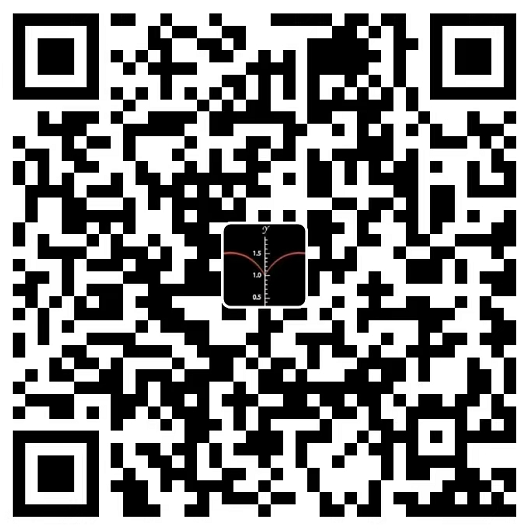
支付宝扫一扫